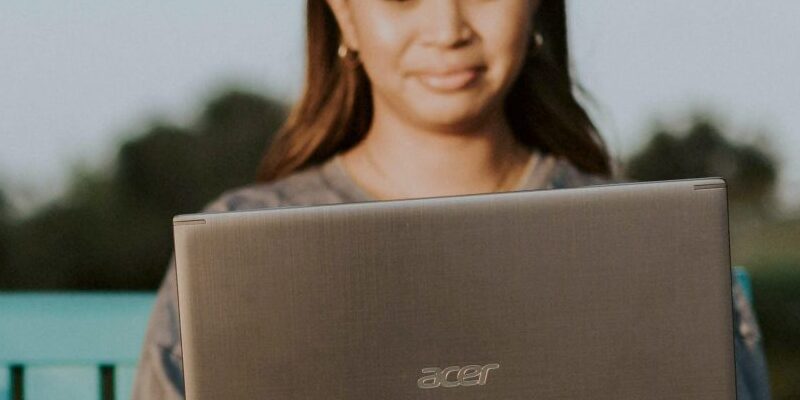
However, once they are adults in the working world, they will access technology that can do these skills for them with more ease and speed. Hmm, can anyone spot the slight irony here?
Of course, prior to the use of computers and technology, learning to read and write was our way to access knowledge and to record our thoughts. But as adults, how often do we need to pick up a pen and write on paper? In fact, when recording information, are we not more likely to type an email? When researching ideas, are we not more inclined to simply speak into our phones and ask Google, rather than reach for an encyclopaedia? For most of us, I would say it is a resounding, “yes!”.
I would never wish to deny anyone the joy of holding and reading an actual book, and I certainly do not deny the importance of basic literacy skills. However, for some children, reading copious amounts of text or writing pages of handwritten notes, can undoubtedly be a daunting and stressful experience.
Without even realising it, assistive technology is now a part of our everyday lives and makes things far easier for us. For a dyslexic, these technologies are not just convenient, they can be utterly transformative. Technology opens a whole new world of possibilities in terms of accessibility to information and freedom of creative expression.
For a comprehensive look at all of the technologies available, please check out the British Dyslexia Association site.
I list below a snapshot of some of the tech the BDA mention for reading and writing:
Text to Speech Software (TTS):
For anyone who struggles with reading quickly and who needs to access large amounts of text for learning, Text to Speech (TTS) software is one of the most powerful tools that can help. It speaks the text on the computer screen using a generated voice. Nearly all computers and devices now come with some basic text to speech technology. Microsoft 365 has a free Immersive Reader tool that reads text aloud. Or to assist reading, it can split words into syllables so a student can read it more easily. There are also some brilliant apps for iphones and tablets, such as Clarospeak.
Scanning Pens or Reading Pens:
These work well for students that require a more portable device to read paper-based documents, especially for smaller amounts of text. Some pens can be used as part of a package of access arrangements for exams if they are the student’s “usual way of working”. A Reader pen will typically cost around £200 from various retailers including Scanning Pens.
Audio books:
Audio books are great if a student needs to learn a text particularly for GCSE and A Level exams. Books can be sourced from apps such as Audible from Amazon and there is also a national charity lending free audio books to anyone with dyslexia.
Touch typing:
It is generally a good idea for anyone who uses a computer keyboard to learn to touch-type particularly dyslexic learners who may struggle with handwriting and spelling, which can dramatically slow down their productivity. The repetitive, multi-sensory nature of touch typing can really transform how much text can be produced. Examples of touch-typing software for dyslexics include:
Touch-Type, Read, and Spell software
Speech Recognition Software (SRS):
Speech recognition software is useful for those who find typing difficult. This is especially useful if students have another condition such as dyspraxia. iPads (version 3 or later) and iPhones now have built-in speech recognition. This is activated by switching Siri on. There is also a free version in Windows Vista, 7 and 8, found in the Ease of Access Centre.
The main commercial program is Dragon NaturallySpeaking for use on PCs. For dyslexic users, Dragon NaturallySpeaking is currently the most user friendly.
A myriad of other technologies exist that are too numerous to mention here. This includes advanced spell checker and autocorrect software once a dyslexic learner is proficient at touch typing.
My biggest hope over the coming years is that dyslexic learners will have more access to assistive technology in schools. This would undoubtedly reduce anxiety and improve productivity. It would also better equip these (and all) students for their future lives as confident and successful individuals.
Sarah Cox, SEN Consultant
Disclaimer: Through our website you are able to link to other websites which are not under the control of Osborne Cawkwell Tuition. We have no control over the nature, content and availability of those sites. The inclusion of any links does not necessarily imply a recommendation or endorse the views expressed within them.